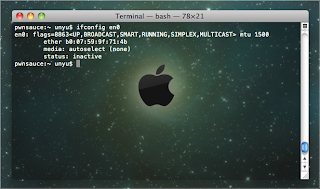Today I'm going frustated because can't install some python modules, before I have read that the installation need Xcode. But, after install Xcode I'm still getting error as before.
[Read More...]
I think "clang" is build all in one with Xcode, but it's wrong. So I need to install clang manually.clang: error: no such file or directory
- Open Xcode
- Goto Preferences
- Goto Download tabs, short Command Line Tools and click small download icon in the right
- When download began, please wait until done
- Checklist appear, it's mean that the installation successfull
- Your clang installation are down