ifconfig en0And it will return information like this,
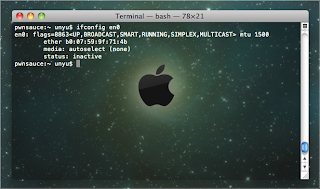 |
| information interface en0 |
Now, I will change the MAC address for interface en0 with this one af:6a:1e:04:aa:43
Simply by run this command :
sudo ifconfig en0 ether af:6a:1e:04:aa:43MAC address for interface en0 has been changed.
 Labels:
Networking,
Tips-Tricks
Labels:
Networking,
Tips-Tricks


 Previous Article
Previous Article

Responses
3 Respones to "How to change MAC address on Mac"
It is not a different thing to change MAC Address in mac operating system you can use a software that i found on internet Change Mac Address and found it very effective to change MAC Address of your computer.
30 July 2013 at 03:12
Yeah that's right, just click and everything is done. Without type in the command line :)
25 September 2013 at 18:13
If we don't have to use command prompt then it could be a challenge to change it manually for this we have to use software.
Thanks
Silvester Norman
Changing MAC Address
9 October 2013 at 03:22
Post a Comment